Stop cat-pipe’ing, You Are Doing It Wrong!
cat some_file | grep some_pattern
I’m sure that you run a command something like above at least once if you are using terminal. You know how cat and grep works and you also know what pipe (|) does. So you naturally combine all of these to make the job done. I was also doing it this way. What I didn’t know is that grep already accepts file as an argument. So the above command could be rewritten as:
grep some_pattern some_file
… which can make you save a few keystrokes and a few nanoseconds of CPU cycles. Phew! Not a big deal if you are not working files that contains GBs of data, right? I agree but you should still use the latter command because it will help you solve some other problems better. Here is a real life scenario: You want to search for some specific pattern in all the files in a directory.
- If you use the first approach, you may end up running commands like this:
❯ ls
config.lua Git.lua init.lua markdown.lua palette.lua util.lua
diff.lua highlights.lua LSP.lua Notify.lua Treesitter.lua Whichkey.lua
❯ cat config.lua | grep light
❯ cat diff.lua | grep light
❯ cat Git.lua | grep light
❯ cat highlights.lua | grep light
Pmenu = { fg = C.light_gray, bg = C.popup_back },
CursorLineNr = { fg = C.light_gray, style = "bold" },
Search = { fg = C.light_gray, bg = C.search_blue },
IncSearch = { fg = C.light_gray, bg = C.search_blue },
❯ cat init.lua | grep light
local highlights = require "onedarker.highlights"
highlights,
❯ # You still have a lot to do :/
- If you use the second approach, you will immediately realize that you can send all the files with
*operator and you will finish the job with just one command (2 if you include mandatoryls:D):
❯ ls
config.lua Git.lua init.lua markdown.lua palette.lua util.lua
diff.lua highlights.lua LSP.lua Notify.lua Treesitter.lua Whichkey.lua
❯ grep light *
highlights.lua: Pmenu = { fg = C.light_gray, bg = C.popup_back },
highlights.lua: CursorLineNr = { fg = C.light_gray, style = "bold" },
highlights.lua: Search = { fg = C.light_gray, bg = C.search_blue },
highlights.lua: IncSearch = { fg = C.light_gray, bg = C.search_blue },
init.lua:local highlights = require "onedarker.highlights"
init.lua: highlights,
LSP.lua: NvimTreeNormal = { fg = C.light_gray, bg = C.alt_bg },
LSP.lua: LirFloatNormal = { fg = C.light_gray, bg = C.alt_bg },
markdown.lua: markdownIdDelimiter = { fg = C.light_gray },
markdown.lua: markdownLinkDelimiter = { fg = C.light_gray },
palette.lua: light_gray = "#abb2bf",
palette.lua: light_red = "#be5046",
util.lua:local function highlight(group, properties)
util.lua: "highlight",
util.lua: highlight(group, properties)
Isn’t this neat? You might say that “This is cheating! You are using a wild card, of course it will be easier.” Well, yes. Technically I could use the same wild card in the first command like cat * | grep light but:
- I figured that out only after using wild card in the second command. So I think it is does not feel natural.
- It is still not giving the same output. Try and see the difference! *